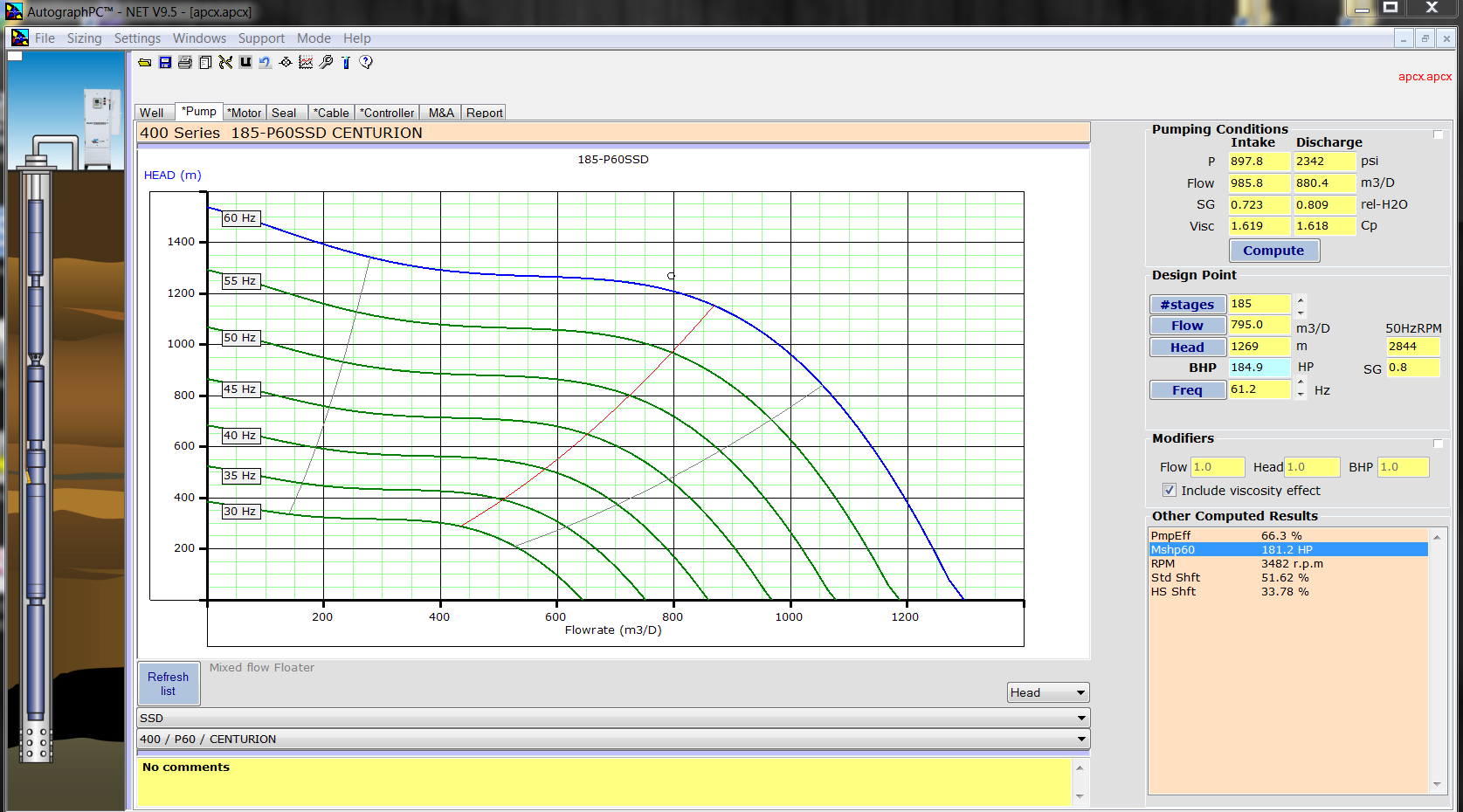Baker Hughes Centrilift AutographPC ™ is an artificial lift and application simulation software. It’s a powerful tool to give a comprehensive and user-friendly system design. This software can be used to design production systems, including: electrical submersible pumping (ESP) systems; electrical submersible progressing cavity pumping (ESPCP™) systems; rod-driven progressing cavity pumping (RDPCP™) systems; horizontal surface pumping (HPump™) systems; and gas lift systems, etc.
Each system installation is unique and with this software, all the well information, including production characteristics, fluid properties and well conditions, can be entered during the initial design phase to produce the optimum solution for each sizing.
Once installed and launched, Design Modes Screen, shown in the following screenshot, appears. Design Modes screen has been added to AutographPC since July 12, 2017. This is the screen where the user can select a design mode and start a new sizing program.
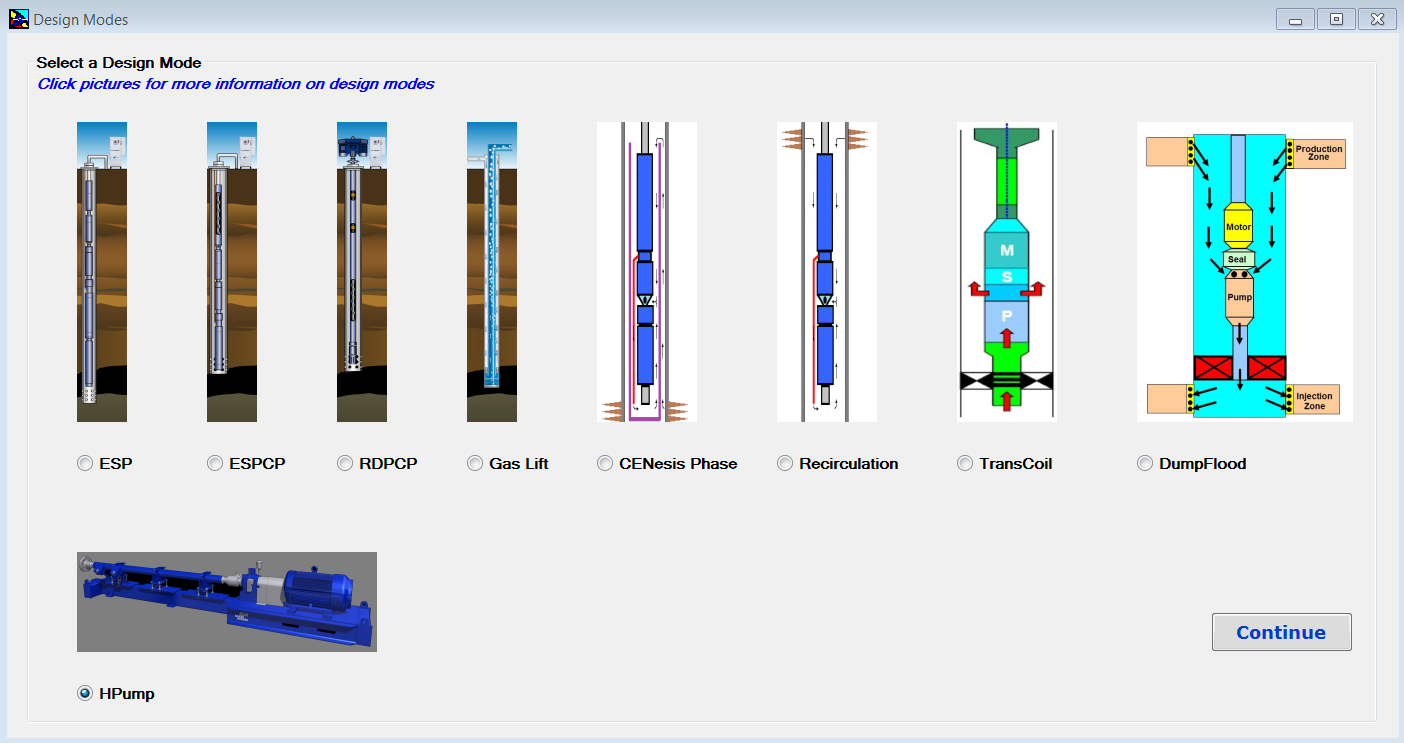
Currently, available design modes are:
- ESP: for the design of electrical submersible pumping systems,
- ESPCP: for the design of electrical submersible progressing cavity pumping systems,
- RDPCP: for the design of rod-driven progressing cavity pumping systems,
- Gas Lift: for the design of gas lift system,
- CENesis Phase: This system allows the keeping of gas slugs out of the ESP using an encapsulated system design,
- Recirculation: CENtrilift ESP Recirculation System allows the placing of the ESP system below the perforations without the need for a motor shroud, allowing operators to size the ESP system to maximize production (the use of a shroud can limit the size of the ESP system and, therefore, production rates).
- TransCoil: is a rigless-deployed electrical submersible pumping (ESP) system,
- DumpFlood: an inverted electrical submersible pumping (ESP) system to inject water into the oil reservoir
- and HPump (Horizontal Surface Pumping Systems).
After selecting a design mode and pressing the “Continue” button, a default APCX file of user-selected design mode will be loaded and the Sizing Screen will be displayed.